Image Color Classifier Inspired by Figma’s Image Color Picker

Inspiration
As a daily user of Figma, I often leverage its image color picker, which I find not only useful but also beautifully designed. This tool inspired me to develop a similar feature for my own website that adheres to the intuitive and modern design principles seen in Figma.

Tinthrove Design Approach
In crafting Tinthrove, I scoured numerous templates and visual assets from the Figma Community for inspiration. My goal was to forge a design that stands out by incorporating vibrant animations and colors. For this purpose, I integrated Tailwind CSS for its utility-first styling and GSAP for smooth animations. The backend development was powered by Flask.
Creating the Color Classifier
The Color Classifier was engineered using the K-Means clustering algorithm. This tool effectively groups similar colors from images, which simplifies the design process and enhances data visualization by providing a palette of dominant colors based on their RGB values.
def get_colors(image, number_of_colors):
reshaped_image = image.reshape(image.shape[0] * image.shape[1], 3)
clf = KMeans(n_clusters=number_of_colors)
labels = clf.fit_predict(reshaped_image)
counts = Counter(labels)
center_colors = clf.cluster_centers_
ordered_colors = [center_colors[i] for i in counts.keys()]
return ordered_colors
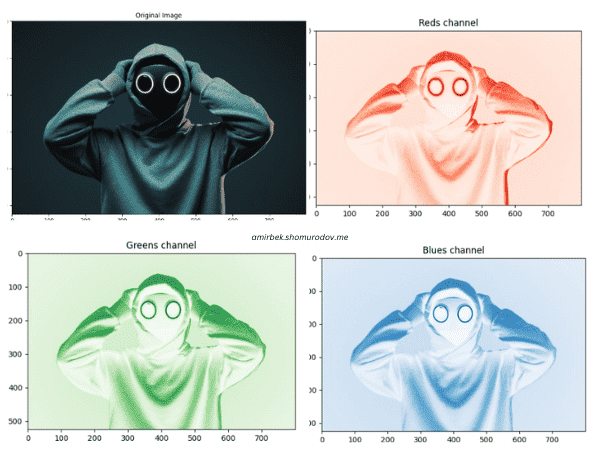
Deployment and Challenges
After rigorous testing and further refining the design, I deployed my application on Heroku using GitHub. This setup enables continuous integration, meaning Heroku automatically fetches and deploys new builds upon code changes. Initially, I attempted to deploy on Vercel; however, Vercel's 250 MB limit proved restrictive, leading to an unsuccessful first attempt. Consequently, I decided to switch to Heroku, leveraging the benefits offered through the GitHub Student Pack, which provides additional resources for deployment.

You can view the source code here: Source Code, and a live demo is available here: Live Demo.